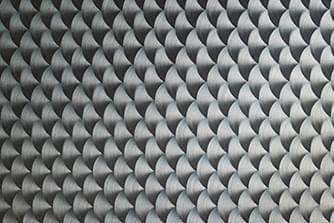Help
INTRODUCTION
This website makes use of the latest web presentation technologies in order to maximise the experience of our visitors. Accordingly, this website is best enjoyed via the use of a modern web browser.
We recommend the use of the latest version of your browser e.g. Google Chrome. While we have tested the site in a wide range of browsers, varying levels of support in older browsers for current web standards may result in inconsistent display or operation of parts of the site.
Specifically, the site performs best when viewed in a web browser supporting Javascript, CSS3, HTML5 and cookies. If Javascript is disabled in your browser, you may not be able to take full advantage of the services offered by the site. Please consult the manual or help file for your web browser for instructions on enabling these features, should they be disabled.
Please note that mention of a particular web browser does not constitute an official endorsement.
USING THE SITE
To make full use of the website, you must register for access. Filling out the registration form sends your details; you may log in to the site once your request is approved.
The site is navigated using the menu on the top of each page. Supplementary links may also be found at the bottom of some pages.
If you are accessing the site from a public or shared computer you should use the Logout link at the top of any page to log yourself out of the site when you have finished using it.
MY COLLECTION
The site includes a function named My Collection, which allows visitors to collect images and documents from different sections of the website and download or email them in one batch operation.
Where images and documents are listed or displayed on the site, you may see "Add Download" icons. Clicking any such icon will add the file concerned to your My Collection. The icon will then change to a "Remove Download" icon, which will remove the file when clicked.
Clicking the My Collection link at the top of any page will display the contents of your My Collection. You will be presented with three links:
- Download My Collection packages the contents of your My Collection in a ZIP and presents it to you for download
- Clear My Collection clears the contents of your My Collection.